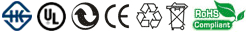Technische Daten
Li-Ion-Laptop-Akkus mit 7,2 V und 7,4 V werden häufig verwendet.
Li-Ion-Laptop-Akkus mit 10,8 V und 11,1 V werden häufig verwendet.
Li-Ion-Laptop-Akkus mit 14,4 V und 14,8 V werden häufig verwendet.
7,2 V (= 7,4 V), 10,8 V (= 11,1 V), 14,4 V (= 14,8 V) Batterien haben unterschiedliche Spannungen und sind nicht kompatibel. Bitte wählen Sie die richtige Batterie (Spannung).
Mit diesem Akku erwerben Sie ein Qualitätsprodukt, welches ausschließlich mit hochwertigen Zellen namhafter Hersteller wie Samsung, Sanyo und Panasonic bestückt ist. Unsere Akkus werden nach den höchsten Qualitätsstandards hergestellt und zeichnen sich durch eine hohe Langlebigkeit aus. Des Weiteren besitzen unsere Akkus eine hohe Zyklenfestigkeit, welche eine hohe Anzahl an Lade- und Entladezyklen gewährleistet.
Merkmale unserer Akkus:
- problemloses Laden mit dem original oder baugleichen Ladegerät / Netzteil
- Überhitzungs-, Überlade- und Kurzschlussschutz wie im Originalakku
- kein Memoryeffekt durch Hochleistungszellen
- 100 % Passgenauigkeit zum Originalakku
- geringe Selbstentladung
Tips
Schauen Sie sich vor dem Kauf am besten unseren Akku aus den obigen Bildern an und prüfen Sie, ob er mit Ihrem Original übereinstimmt. Bitte stellen Sie sicher, dass Sie den richtigen Akku auswählen, um eine Fehlbestellung zu vermeiden.
Bitte bestätigen Sie, dass Ihr Maschinenmodell, die Spannung oder die Teilenummer in unserer Beschreibung kompatibel sind. Außerdem können Sie einen Vergleich zwischen Ihrer Originalbatterie und unserem Artikel anstellen. Bei gleichem Aussehen (insbesondere der Anschlussposition) und gleicher Batteriespannung ist dies kein Problem Zum Austausch mit Ihrer Maschine, solange Ihr Modell oder Ihre Teilenummer in unserer Beschreibung kompatibel ist.
![]() Produkthandbuch - Bedienungsanleitung
Produkthandbuch - Bedienungsanleitung
Kompatible SONY Teilenummer
Bitte verwenden Sie die Tastenkombination [Strg + F], um unten Teilenummern / Modellnummern schnell zu finden.
SONY
- BPS30
- VGP-BPS30
- VGP-BPS30A
Kompatible SONY Laptop Modelle
SONY
- SV-T11127CC
- SV-T11128CC
- SV-T11137CC
- SV-T11138CC
- SV-T1113FGS
- SV-T1115FD
- SV-T1115FG
- SV-T1115FLS
- SV-T111A11L
- SV-T111A11W
- SV-T13112FXS
- SV-T13113FXS
- SV-T13114GXS
- SV-T13116FXS
- SV-T13118FXS
- SV-T131190X
- SV-T1311CGX/S
- SV-T1311EFYS
- SV-T13122CXS
- SV-T13122CYS
- SV-T13124CXS
- SV-T13125CXS
- SV-T13126CXS
- SV-T13127CXS
- SV-T13128CXS
- SV-T13128CYS
- SV-T131290X
- SV-T1312BPXS
- SVT-11 Series
- SVT-1111M1E/S
- SVT-13 Series
- SVT11119FJS
- SVT1111Z9 RS
- SVT11127CC
- SVT11128CC
- SVT11129CJS
- SVT1112AJ
- SVT11137CC
- SVT11138CC
- SVT1113AJ
- SVT1113FGS
- SVT1115FD
- SVT1115FG
- SVT1115FLS
- SVT111A11L
- SVT13114GXS
- SVT13117EC
- SVT13117ECS
- SVT13118FXS
- SVT13119FJS
- SVT1311AJ
- SVT1311CGX/S
- SVT1311EFYS
- SVT1311S2CS
- SVT13122CXS
- SVT13122CYS
- SVT13124CXS
- SVT13125CXS
- SVT13126CXS
- SVT13126CYS
- SVT13127CXS
- SVT13128CJS
- SVT13128CXS
- SVT13128CYS
- SVT131290X
- SVT13129CJS
- SVT1312AJ
- SVT13132CXS
- SVT13132PXS
- SVT13134CXS
- SVT13135CXS
- SVT13136CXS
- SVT13136CYS
- SVT13137CXS
- SVT1313S1E
- SVT131A11T
- SVT131B11W
- VAIO SVT-11 SERIES
- VAIO SVT-13
- VAIO SVT-13 SERIES
- VAIO SVT11113FA
- VAIO SVT11113FAS
- Vaio SVT11113FAV
- VAIO SVT11113FF
- VAIO SVT11113FFS
- VAIO SVT11113FG
- VAIO SVT11113FGS
- VAIO SVT11113FH
- VAIO SVT11113FHS
- VAIO SVT11115FA
- VAIO SVT11115FAS
- VAIO SVT11115FBS
- VAIO SVT11115FDS
- VAIO SVT11115FG
- VAIO SVT11115FGS
- Vaio SVT11115FL
- VAIO SVT11116FG
- VAIO SVT11116FGS
- VAIO SVT111190S
- Vaio SVT111190SV
- VAIO SVT11119FJS
- VAIO SVT1111AJ
- VAIO SVT1111C5E
- VAIO SVT1111M1E
- VAIO SVT1111M1ES
- Vaio SVT1111M1ES.G4
- VAIO SVT1111M1R
- Vaio SVT1111M1RS
- VAIO SVT1111X1R
- Vaio SVT1111X1RS
- VAIO SVT1111X9E
- Vaio SVT1111X9ES
- Vaio SVT1111X9SPR.IT
- VAIO SVT1111Z9RS
- VAIO SVT11125CA
- VAIO SVT11125CAS
- Vaio SVT11125CBS
- VAIO SVT11125CG
- VAIO SVT11125CGS
- VAIO SVT11125CH
- VAIO SVT11125CHS
- Vaio SVT11125CNS
- VAIO SVT11125CV
- VAIO SVT11125CVS
- VAIO SVT11127CC
- VAIO SVT11127CCS
- VAIO SVT11128CC
- VAIO SVT11128CCS
- VAIO SVT11129CJS
- VAIO SVT1112AJ
- VAIO SVT1112C5E
- VAIO SVT1112M1E
- Vaio SVT1112M1ES
- Vaio SVT1112M1ES.G4
- VAIO SVT1112M1R
- Vaio SVT1112M1RS
- VAIO SVT1112S1E
- Vaio SVT1112S1ES
- VAIO SVT1112S1R
- Vaio SVT1112S1RS
- VAIO SVT1113C5E
- VAIO SVT1113L1R
- Vaio SVT1113L1RS
- VAIO SVT1113M1R
- Vaio SVT1113M1RS
- Vaio SVT111A11M
- VAIO SVT111A11T
- VAIO SVT111A11W
- Vaio SVT131
- VAIO SVT13112FXS
- VAIO SVT13113EN
- VAIO SVT13113ENS
- VAIO SVT13113FX
- VAIO SVT13113FXS
- Vaio SVT13114GXS
- Vaio SVT13115
- VAIO SVT13115FA
- VAIO SVT13115FAS
- Vaio SVT13115FBS
- VAIO SVT13115FDS
- VAIO SVT13115FG
- Vaio SVT13115FGB
- VAIO SVT13115FGS
- VAIO SVT13115FH
- VAIO SVT13115FHS
- Vaio SVT13115FKS
- Vaio SVT13115FL
- VAIO SVT13115FW
- Vaio SVT13115FWS
- VAIO SVT13116FG
- VAIO SVT13116FGS
- VAIO SVT13116FW
- Vaio SVT13116FW/S
- VAIO SVT13116FXS
- Vaio SVT13117
- VAIO SVT13117EC
- VAIO SVT13117ECS
- VAIO SVT13117FA
- VAIO SVT13117FAS
- VAIO SVT13117FG
- VAIO SVT13117FGS
- Vaio SVT13117FKS
- Vaio SVT13118FXS
- VAIO SVT131190S
- VAIO SVT131190X
- VAIO SVT13119FJS
- VAIO SVT1311A4E
- VAIO SVT1311AJ
- VAIO SVT1311B4E
- Vaio SVT1311B4ES
- VAIO SVT1311C4E
- VAIO SVT1311C5E
- VAIO SVT1311CGXS
- VAIO SVT1311EFYS
- VAIO SVT1311M1E
- VAIO SVT1311M1ES
- VAIO SVT1311M1R
- Vaio SVT1311M1RS
- Vaio SVT1311S2CS
- VAIO SVT1311V2E
- Vaio SVT1311V2ES
- Vaio SVT1311V2SHS
- VAIO SVT1311W1E
- VAIO SVT1311W1ES
- Vaio SVT1311W1ES.BE1
- VAIO SVT1311X1R
- Vaio SVT1311X1RS
- VAIO SVT1311X9E
- Vaio SVT1311X9ES
- VAIO SVT1311Z9R
- Vaio SVT1311Z9RS
- VAIO SVT13122CXS
- VAIO SVT13123CN
- Vaio SVT13123CNS
- VAIO SVT13124CXS
- VAIO SVT13125CA
- VAIO SVT13125CAS
- Vaio SVT13125CBS
- Vaio SVT13125CDS
- VAIO SVT13125CG
- VAIO SVT13125CGS
- VAIO SVT13125CKS
- Vaio SVT13125CL
- Vaio SVT13125CLS
- Vaio SVT13125CNS
- VAIO SVT13125CV
- VAIO SVT13125CVS
- VAIO SVT13125CW
- VAIO SVT13125CXS
- VAIO SVT13126CG
- VAIO SVT13126CGS
- VAIO SVT13126CH
- VAIO SVT13126CHS
- Vaio SVT13126CNS
- VAIO SVT13126CV
- VAIO SVT13126CVS
- VAIO SVT13126CW
- Vaio SVT13126CXS
- VAIO SVT13126CYS
- Vaio SVT13127CBS
- VAIO SVT13127CG
- VAIO SVT13127CGS
- VAIO SVT13127CW
- Vaio SVT13127CW/S
- Vaio SVT13127CXS
- VAIO SVT13128CC
- VAIO SVT13128CCS
- VAIO SVT13128CJS
- Vaio SVT13128CXS
- Vaio SVT13128CYS
- VAIO SVT131290S
- Vaio SVT131290X
- VAIO SVT13129CJS
- VAIO SVT1312A4E
- Vaio SVT1312A4E/S
- VAIO SVT1312AJ
- VAIO SVT1312B4E
- Vaio SVT1312B4ES
- VAIO SVT1312BPXS
- VAIO SVT1312C4E
- Vaio SVT1312C4ES
- VAIO SVT1312C5E
- Vaio SVT1312C5ES
- VAIO SVT1312L1R
- Vaio SVT1312L1RS
- VAIO SVT1312M1E
- Vaio SVT1312M1ES
- Vaio SVT1312M1ES.EE9
- VAIO SVT1312M1R
- Vaio SVT1312M1RS
- VAIO SVT1312V1E
- Vaio SVT1312V1ES
- Vaio SVT1312V1ES.BE1
- Vaio SVT1312V1ES.CEM
- VAIO SVT1312V1R
- Vaio SVT1312V1RS
- VAIO SVT1312V9E
- Vaio SVT1312V9ES
- VAIO SVT1312X1E
- Vaio SVT1312X1ES
- VAIO SVT1312X1R
- Vaio SVT1312X1RS
- VAIO SVT1312Z1R
- Vaio SVT1312Z1RS
- VAIO SVT1312Z9E
- Vaio SVT1312Z9ES
- VAIO SVT13132CXS
- VAIO SVT13132PXS
- Vaio SVT13133CAS
- Vaio SVT13133CFS
- VAIO SVT13133CG
- Vaio SVT13133CGS
- Vaio SVT13133CHS
- Vaio SVT13133CVS
- Vaio SVT13133CW/S
- VAIO SVT13134CXS
- VAIO SVT13135CXS
- Vaio SVT13135PNS
- VAIO SVT13136CG
- Vaio SVT13136CGS
- Vaio SVT13136CVS
- Vaio SVT13136CW/S
- VAIO SVT13136CXS
- VAIO SVT13136CYS
- VAIO SVT13137CG
- Vaio SVT13137CGS
- Vaio SVT13137CVS
- Vaio SVT13137CW/S
- VAIO SVT13137CXS
- VAIO SVT13138CC
- VAIO SVT13138CCS
- VAIO SVT13138CXS
- VAIO SVT131390X
- Vaio SVT131390XS
- VAIO SVT1313ACXS
- VAIO SVT1313C5E
- VAIO SVT1313K1R
- Vaio SVT1313K1RS
- VAIO SVT1313L1E
- Vaio SVT1313L1ES
- VAIO SVT1313L1R
- Vaio SVT1313L1RS
- VAIO SVT1313M1E
- Vaio SVT1313M1ES
- VAIO SVT1313M1R
- Vaio SVT1313M1RS
- VAIO SVT1313S1E
- Vaio SVT1313S1ES
- Vaio SVT1313S1ES.EE9
- Vaio SVT1313S1ES.GC2
- VAIO SVT1313V1E
- Vaio SVT1313V1ES
- VAIO SVT1313X9R
- Vaio SVT1313X9RS
- VAIO SVT1313Z1R
- Vaio SVT1313Z1RS
- VAIO SVT1313Z9E
- Vaio SVT1313Z9ES
- VAIO SVT131A11L
- Vaio SVT131A11LS
- VAIO SVT131A11M
- VAIO SVT131A11T
- Vaio SVT131A11TS
- VAIO SVT131A11W
- Vaio SVT131B11L
- Vaio SVT131B11LS
- VAIO SVT131B11M
- VAIO SVT131B11T
- Vaio SVT131B11TS
- Vaio SVT1346
- Vaio SVT1346L1E
- Vaio SVT1346L1ES
- Vaio SVT1346V1E
- Vaio SVT1346V1ES
- Vaio SVZ1311C5E
- Vaio SVZ1311S9EX
- Vaio SVZ1311X9RX
- VAIO T11 Series
- VAIO T13 Series
- VT1312BPXS
Wenn Ihr Maschinenmodell hier nicht aufgeführt ist, kontaktieren Sie uns bitte vor dem Kauf!
Haftungsausschluss:
www.laptop-battery.net mit keinem der aufgeführten Originalhersteller verbunden. Alle eingetragenen Marken oder Modellnamen oben aufgeführt sind, als Identifikationsnummer nur zeigen Kompatibilität.
Versand
- Wir versenden Produkte nur nach Deutschland.
- Wir versenden das Paket innerhalb von 24 Stunden nach Zahlungseingang.
- Wir werden Ihnen die Tracking-Nummer und den Tracking-Link innerhalb von 2-3 Werktagen anbieten.
- Trackinformationen werden aktualisiert, wenn der Artikel in Deutschland ankommt. Es dauert normalerweise etwa 10-12 Tage, nachdem das Produkt versendet wurde. Bitte haben Sie etwas Geduld.
- Bitte stellen Sie sicher, dass Ihre Lieferadresse korrekt ist, wir übernehmen keine Verantwortung für den zweiten Versand. Wenn Sie die Lieferadresse ändern möchten, senden Sie uns bitte direkt nach der Bezahlung des Artikels eine E-Mail.


| Ort | Versandkosten | Voraussichtliche Lieferzeit |
|---|---|---|
| China | €0 | 15 - 18 Werktage |
Wenn Sie einen Rabatt erhalten möchten, können Sie sich gerne an uns wenden. [mehr...]
Zahlung
Wir akzeptieren Kreditkartenbezahlung durch PayPal Zahlungssystem. PayPal Zahlungssystem unterstützt Mastercard, Visa, Discover und eCheck.
Wir senden Bestellinformationen an Ihre E-Mail-Adresse, wenn Sie die Bestellung abschließen. Wenn Sie keine E-Mail erhalten, überprüfen Sie bitte Ihren E-Mail-SPAM-Ordner, oder Sie können Ihre Bestellinformationen mit Ihrer E-Mail-Adresse und Ihrem vollständigen Namen über den Link zur Auftragsverfolgung verfolgen.
Wenn Sie irgendeine Frage haben, kontaktieren Sie bitte zuerst unseren Kundendienst, wir werden unser Bestes tun, um es für Sie zu lösen, bitte öffnen Sie keinen Streit oder Anspruch auf PayPal ohne uns zu kontaktieren.
 |
Garantie & Rücksendungen
- Unsere Produkte haben 12 Monate Garantie. Eine vollständige Rückerstattung kann nur innerhalb von 30 Tagen erfolgen.
- Wenn die Rücksendung auf Fehler des Käufers zurückzuführen ist, z. B. falscher Kauf, keine Notwendigkeit der Batterien nach der Transaktion oder andere künstliche Schäden, sollte die Rücksendegebühr vom Käufer bezahlt werden.
- Wir können nicht empfangen, wenn der Käufer selbst gemäß der Adresse auf dem Versandpaket zurücksendet. Wir werden diesen Fall nicht lösen und der Käufer sollte für die Folgen verantwortlich sein. Bitte kontaktieren Sie uns, bevor Sie den Artikel zurücksenden.
More return & warranty information, please click here [mehr...]
Unser Speicher
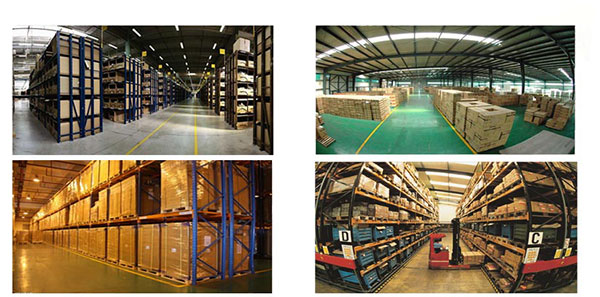
FAQ
Tip 1: You have to find your specific laptop model before ordering a correct battery. How to check your laptop model?
Step 1: Press Windows + R to open Run window.
Step 2: Input "msinfo32" in the empty box and
click OK to open System Information.
Step 3: Keep in the System Summary section, and you will
find the System Name item in the right pane.
Tip 2: Remove Battery from Laptop to find your laptop battery part number
Step 1: Switch off the laptop and unplug the power cable in case of electric shock
Step 2:
Remove the back panel with the screwdriver. You should to this with care avoiding any harm to the
laptop components.
Step 3: Disconnect the cable connected to the battery and then take out the
battery. After that, you can check the specifications of your battery
Tip3: How to check battery part number when I can not remove battery?
If your laptop has a built-in, non-removable battery or you don't have tools to remove battery, use one of the other methods explained on this page to find information about your battery. How to find the laptop battery specifications?
First of all, you need to assure the model of your laptop or the part number of your laptop battery. Then look for the battery you need at Laptop-Battery. Finally, you can check whether the battery you find is compatible with your laptop or not on the "Compatibility" table (for example, Lenovo ThinkPad P72). If you don't know how to find the right battery for your laptop, you can click "How to find one correct battery for my laptop?" for more details. Moreover, you can click the link "Contact Us" on the bottom of this page to ask us.
Normally we will send you the tracking number within 1-2 business days, you can track order through "Order Tracking" link from bottom of website page. If you have any questions please click here to contact us, our customer service center will respond within 24 hours.
It is normal for notebook batteries to produce heat when they are being charged and also when you are running on battery power. As energy is transfered within your battery cells, heat is a natural byproduct.
There are several steps you can take to help you get maximum performance from your battery:
- Prevent the Memory Effect - Keep the battery healthy by fully charging and then fully discharging it at least once every two to three weeks. Exceptions to the rule are Li-Ion batteries which do not suffer from the memory effect.
- Keep the Batteries Clean - It's a good idea to clean dirty battery contacts with a cotton swab and alcohol. This helps maintain a good connection between the battery and the portable device.
- Exercise the Battery - Do not leave the battery dormant for long periods of time. We recommend using the battery at least once every two to three weeks. If a battery has not been used for a long period of time, perform the new battery break in procedure described above.
- Battery Storage - If you don't plan on using the battery for a month or more, store it in a clean, dry, cool place away from heat and metal objects. NiCad, NiMH and Li-Ion batteries will self-discharge during storage; remember to recharge the batteries before use.
Yes. PayPal uses SSL technology to keep your information safe. In addition, when you send a payment using PayPal, the recipient won't receive sensitive financial information like your credit card or bank account number. In this way, you don't have to worry about paying people whom you don't know. PayPal is designed from the ground up to be a safer way to send money online. Your financial information won't be sold or exposed to any merchant or retailer.
Kompatible SONY Teilenummer
Bitte verwenden Sie die Tastenkombination [Strg + F], um unten Teilenummern / Modellnummern schnell zu finden.
SONY
- BPS30
- VGP-BPS30
- VGP-BPS30A
Kompatible SONY Laptop Modelle
SONY
- SV-T11127CC
- SV-T11128CC
- SV-T11137CC
- SV-T11138CC
- SV-T1113FGS
- SV-T1115FD
- SV-T1115FG
- SV-T1115FLS
- SV-T111A11L
- SV-T111A11W
- SV-T13112FXS
- SV-T13113FXS
- SV-T13114GXS
- SV-T13116FXS
- SV-T13118FXS
- SV-T131190X
- SV-T1311CGX/S
- SV-T1311EFYS
- SV-T13122CXS
- SV-T13122CYS
- SV-T13124CXS
- SV-T13125CXS
- SV-T13126CXS
- SV-T13127CXS
- SV-T13128CXS
- SV-T13128CYS
- SV-T131290X
- SV-T1312BPXS
- SVT-11 Series
- SVT-1111M1E/S
- SVT-13 Series
- SVT11119FJS
- SVT1111Z9 RS
- SVT11127CC
- SVT11128CC
- SVT11129CJS
- SVT1112AJ
- SVT11137CC
- SVT11138CC
- SVT1113AJ
- SVT1113FGS
- SVT1115FD
- SVT1115FG
- SVT1115FLS
- SVT111A11L
- SVT13114GXS
- SVT13117EC
- SVT13117ECS
- SVT13118FXS
- SVT13119FJS
- SVT1311AJ
- SVT1311CGX/S
- SVT1311EFYS
- SVT1311S2CS
- SVT13122CXS
- SVT13122CYS
- SVT13124CXS
- SVT13125CXS
- SVT13126CXS
- SVT13126CYS
- SVT13127CXS
- SVT13128CJS
- SVT13128CXS
- SVT13128CYS
- SVT131290X
- SVT13129CJS
- SVT1312AJ
- SVT13132CXS
- SVT13132PXS
- SVT13134CXS
- SVT13135CXS
- SVT13136CXS
- SVT13136CYS
- SVT13137CXS
- SVT1313S1E
- SVT131A11T
- SVT131B11W
- VAIO SVT-11 SERIES
- VAIO SVT-13
- VAIO SVT-13 SERIES
- VAIO SVT11113FA
- VAIO SVT11113FAS
- Vaio SVT11113FAV
- VAIO SVT11113FF
- VAIO SVT11113FFS
- VAIO SVT11113FG
- VAIO SVT11113FGS
- VAIO SVT11113FH
- VAIO SVT11113FHS
- VAIO SVT11115FA
- VAIO SVT11115FAS
- VAIO SVT11115FBS
- VAIO SVT11115FDS
- VAIO SVT11115FG
- VAIO SVT11115FGS
- Vaio SVT11115FL
- VAIO SVT11116FG
- VAIO SVT11116FGS
- VAIO SVT111190S
- Vaio SVT111190SV
- VAIO SVT11119FJS
- VAIO SVT1111AJ
- VAIO SVT1111C5E
- VAIO SVT1111M1E
- VAIO SVT1111M1ES
- Vaio SVT1111M1ES.G4
- VAIO SVT1111M1R
- Vaio SVT1111M1RS
- VAIO SVT1111X1R
- Vaio SVT1111X1RS
- VAIO SVT1111X9E
- Vaio SVT1111X9ES
- Vaio SVT1111X9SPR.IT
- VAIO SVT1111Z9RS
- VAIO SVT11125CA
- VAIO SVT11125CAS
- Vaio SVT11125CBS
- VAIO SVT11125CG
- VAIO SVT11125CGS
- VAIO SVT11125CH
- VAIO SVT11125CHS
- Vaio SVT11125CNS
- VAIO SVT11125CV
- VAIO SVT11125CVS
- VAIO SVT11127CC
- VAIO SVT11127CCS
- VAIO SVT11128CC
- VAIO SVT11128CCS
- VAIO SVT11129CJS
- VAIO SVT1112AJ
- VAIO SVT1112C5E
- VAIO SVT1112M1E
- Vaio SVT1112M1ES
- Vaio SVT1112M1ES.G4
- VAIO SVT1112M1R
- Vaio SVT1112M1RS
- VAIO SVT1112S1E
- Vaio SVT1112S1ES
- VAIO SVT1112S1R
- Vaio SVT1112S1RS
- VAIO SVT1113C5E
- VAIO SVT1113L1R
- Vaio SVT1113L1RS
- VAIO SVT1113M1R
- Vaio SVT1113M1RS
- Vaio SVT111A11M
- VAIO SVT111A11T
- VAIO SVT111A11W
- Vaio SVT131
- VAIO SVT13112FXS
- VAIO SVT13113EN
- VAIO SVT13113ENS
- VAIO SVT13113FX
- VAIO SVT13113FXS
- Vaio SVT13114GXS
- Vaio SVT13115
- VAIO SVT13115FA
- VAIO SVT13115FAS
- Vaio SVT13115FBS
- VAIO SVT13115FDS
- VAIO SVT13115FG
- Vaio SVT13115FGB
- VAIO SVT13115FGS
- VAIO SVT13115FH
- VAIO SVT13115FHS
- Vaio SVT13115FKS
- Vaio SVT13115FL
- VAIO SVT13115FW
- Vaio SVT13115FWS
- VAIO SVT13116FG
- VAIO SVT13116FGS
- VAIO SVT13116FW
- Vaio SVT13116FW/S
- VAIO SVT13116FXS
- Vaio SVT13117
- VAIO SVT13117EC
- VAIO SVT13117ECS
- VAIO SVT13117FA
- VAIO SVT13117FAS
- VAIO SVT13117FG
- VAIO SVT13117FGS
- Vaio SVT13117FKS
- Vaio SVT13118FXS
- VAIO SVT131190S
- VAIO SVT131190X
- VAIO SVT13119FJS
- VAIO SVT1311A4E
- VAIO SVT1311AJ
- VAIO SVT1311B4E
- Vaio SVT1311B4ES
- VAIO SVT1311C4E
- VAIO SVT1311C5E
- VAIO SVT1311CGXS
- VAIO SVT1311EFYS
- VAIO SVT1311M1E
- VAIO SVT1311M1ES
- VAIO SVT1311M1R
- Vaio SVT1311M1RS
- Vaio SVT1311S2CS
- VAIO SVT1311V2E
- Vaio SVT1311V2ES
- Vaio SVT1311V2SHS
- VAIO SVT1311W1E
- VAIO SVT1311W1ES
- Vaio SVT1311W1ES.BE1
- VAIO SVT1311X1R
- Vaio SVT1311X1RS
- VAIO SVT1311X9E
- Vaio SVT1311X9ES
- VAIO SVT1311Z9R
- Vaio SVT1311Z9RS
- VAIO SVT13122CXS
- VAIO SVT13123CN
- Vaio SVT13123CNS
- VAIO SVT13124CXS
- VAIO SVT13125CA
- VAIO SVT13125CAS
- Vaio SVT13125CBS
- Vaio SVT13125CDS
- VAIO SVT13125CG
- VAIO SVT13125CGS
- VAIO SVT13125CKS
- Vaio SVT13125CL
- Vaio SVT13125CLS
- Vaio SVT13125CNS
- VAIO SVT13125CV
- VAIO SVT13125CVS
- VAIO SVT13125CW
- VAIO SVT13125CXS
- VAIO SVT13126CG
- VAIO SVT13126CGS
- VAIO SVT13126CH
- VAIO SVT13126CHS
- Vaio SVT13126CNS
- VAIO SVT13126CV
- VAIO SVT13126CVS
- VAIO SVT13126CW
- Vaio SVT13126CXS
- VAIO SVT13126CYS
- Vaio SVT13127CBS
- VAIO SVT13127CG
- VAIO SVT13127CGS
- VAIO SVT13127CW
- Vaio SVT13127CW/S
- Vaio SVT13127CXS
- VAIO SVT13128CC
- VAIO SVT13128CCS
- VAIO SVT13128CJS
- Vaio SVT13128CXS
- Vaio SVT13128CYS
- VAIO SVT131290S
- Vaio SVT131290X
- VAIO SVT13129CJS
- VAIO SVT1312A4E
- Vaio SVT1312A4E/S
- VAIO SVT1312AJ
- VAIO SVT1312B4E
- Vaio SVT1312B4ES
- VAIO SVT1312BPXS
- VAIO SVT1312C4E
- Vaio SVT1312C4ES
- VAIO SVT1312C5E
- Vaio SVT1312C5ES
- VAIO SVT1312L1R
- Vaio SVT1312L1RS
- VAIO SVT1312M1E
- Vaio SVT1312M1ES
- Vaio SVT1312M1ES.EE9
- VAIO SVT1312M1R
- Vaio SVT1312M1RS
- VAIO SVT1312V1E
- Vaio SVT1312V1ES
- Vaio SVT1312V1ES.BE1
- Vaio SVT1312V1ES.CEM
- VAIO SVT1312V1R
- Vaio SVT1312V1RS
- VAIO SVT1312V9E
- Vaio SVT1312V9ES
- VAIO SVT1312X1E
- Vaio SVT1312X1ES
- VAIO SVT1312X1R
- Vaio SVT1312X1RS
- VAIO SVT1312Z1R
- Vaio SVT1312Z1RS
- VAIO SVT1312Z9E
- Vaio SVT1312Z9ES
- VAIO SVT13132CXS
- VAIO SVT13132PXS
- Vaio SVT13133CAS
- Vaio SVT13133CFS
- VAIO SVT13133CG
- Vaio SVT13133CGS
- Vaio SVT13133CHS
- Vaio SVT13133CVS
- Vaio SVT13133CW/S
- VAIO SVT13134CXS
- VAIO SVT13135CXS
- Vaio SVT13135PNS
- VAIO SVT13136CG
- Vaio SVT13136CGS
- Vaio SVT13136CVS
- Vaio SVT13136CW/S
- VAIO SVT13136CXS
- VAIO SVT13136CYS
- VAIO SVT13137CG
- Vaio SVT13137CGS
- Vaio SVT13137CVS
- Vaio SVT13137CW/S
- VAIO SVT13137CXS
- VAIO SVT13138CC
- VAIO SVT13138CCS
- VAIO SVT13138CXS
- VAIO SVT131390X
- Vaio SVT131390XS
- VAIO SVT1313ACXS
- VAIO SVT1313C5E
- VAIO SVT1313K1R
- Vaio SVT1313K1RS
- VAIO SVT1313L1E
- Vaio SVT1313L1ES
- VAIO SVT1313L1R
- Vaio SVT1313L1RS
- VAIO SVT1313M1E
- Vaio SVT1313M1ES
- VAIO SVT1313M1R
- Vaio SVT1313M1RS
- VAIO SVT1313S1E
- Vaio SVT1313S1ES
- Vaio SVT1313S1ES.EE9
- Vaio SVT1313S1ES.GC2
- VAIO SVT1313V1E
- Vaio SVT1313V1ES
- VAIO SVT1313X9R
- Vaio SVT1313X9RS
- VAIO SVT1313Z1R
- Vaio SVT1313Z1RS
- VAIO SVT1313Z9E
- Vaio SVT1313Z9ES
- VAIO SVT131A11L
- Vaio SVT131A11LS
- VAIO SVT131A11M
- VAIO SVT131A11T
- Vaio SVT131A11TS
- VAIO SVT131A11W
- Vaio SVT131B11L
- Vaio SVT131B11LS
- VAIO SVT131B11M
- VAIO SVT131B11T
- Vaio SVT131B11TS
- Vaio SVT1346
- Vaio SVT1346L1E
- Vaio SVT1346L1ES
- Vaio SVT1346V1E
- Vaio SVT1346V1ES
- Vaio SVZ1311C5E
- Vaio SVZ1311S9EX
- Vaio SVZ1311X9RX
- VAIO T11 Series
- VAIO T13 Series
- VT1312BPXS
Wenn Ihr Maschinenmodell hier nicht aufgeführt ist, kontaktieren Sie uns bitte vor dem Kauf!
Haftungsausschluss:
www.laptop-battery.net mit keinem der aufgeführten Originalhersteller verbunden. Alle eingetragenen Marken oder Modellnamen oben aufgeführt sind, als Identifikationsnummer nur zeigen Kompatibilität.
Versand
- Wir versenden Produkte nur nach Deutschland.
- Wir versenden das Paket innerhalb von 24 Stunden nach Zahlungseingang.
- Wir werden Ihnen die Tracking-Nummer und den Tracking-Link innerhalb von 2-3 Werktagen anbieten.
- Trackinformationen werden aktualisiert, wenn der Artikel in Deutschland ankommt. Es dauert normalerweise etwa 10-12 Tage, nachdem das Produkt versendet wurde. Bitte haben Sie etwas Geduld.
- Bitte stellen Sie sicher, dass Ihre Lieferadresse korrekt ist, wir übernehmen keine Verantwortung für den zweiten Versand. Wenn Sie die Lieferadresse ändern möchten, senden Sie uns bitte direkt nach der Bezahlung des Artikels eine E-Mail.


| Ort | Versandkosten | Voraussichtliche Lieferzeit |
|---|---|---|
| China | €0 | 15 - 18 Werktage |
Wenn Sie einen Rabatt erhalten möchten, können Sie sich gerne an uns wenden. [mehr...]
Zahlung
Wir akzeptieren Kreditkartenbezahlung durch PayPal Zahlungssystem. PayPal Zahlungssystem unterstützt Mastercard, Visa, Discover und eCheck.
Wir senden Bestellinformationen an Ihre E-Mail-Adresse, wenn Sie die Bestellung abschließen. Wenn Sie keine E-Mail erhalten, überprüfen Sie bitte Ihren E-Mail-SPAM-Ordner, oder Sie können Ihre Bestellinformationen mit Ihrer E-Mail-Adresse und Ihrem vollständigen Namen über den Link zur Auftragsverfolgung verfolgen.
Wenn Sie irgendeine Frage haben, kontaktieren Sie bitte zuerst unseren Kundendienst, wir werden unser Bestes tun, um es für Sie zu lösen, bitte öffnen Sie keinen Streit oder Anspruch auf PayPal ohne uns zu kontaktieren.
 |
Garantie & Rücksendungen
- Unsere Produkte haben 12 Monate Garantie. Eine vollständige Rückerstattung kann nur innerhalb von 30 Tagen erfolgen.
- Wenn die Rücksendung auf Fehler des Käufers zurückzuführen ist, z. B. falscher Kauf, keine Notwendigkeit der Batterien nach der Transaktion oder andere künstliche Schäden, sollte die Rücksendegebühr vom Käufer bezahlt werden.
- Wir können nicht empfangen, wenn der Käufer selbst gemäß der Adresse auf dem Versandpaket zurücksendet. Wir werden diesen Fall nicht lösen und der Käufer sollte für die Folgen verantwortlich sein. Bitte kontaktieren Sie uns, bevor Sie den Artikel zurücksenden.
More return & warranty information, please click here [mehr...]
FAQ
Tip 1: You have to find your specific laptop model before ordering a correct battery. How to check your laptop model?
Step 1: Press Windows + R to open Run window.
Step 2: Input "msinfo32" in the empty box and
click OK to open System Information.
Step 3: Keep in the System Summary section, and you will
find the System Name item in the right pane.
Tip 2: Remove Battery from Laptop to find your laptop battery part number
Step 1: Switch off the laptop and unplug the power cable in case of electric shock
Step 2:
Remove the back panel with the screwdriver. You should to this with care avoiding any harm to the
laptop components.
Step 3: Disconnect the cable connected to the battery and then take out the
battery. After that, you can check the specifications of your battery
Tip3: How to check battery part number when I can not remove battery?
If your laptop has a built-in, non-removable battery or you don't have tools to remove battery, use one of the other methods explained on this page to find information about your battery. How to find the laptop battery specifications?
First of all, you need to assure the model of your laptop or the part number of your laptop battery. Then look for the battery you need at Laptop-Battery. Finally, you can check whether the battery you find is compatible with your laptop or not on the "Compatibility" table (for example, Lenovo ThinkPad P72). If you don't know how to find the right battery for your laptop, you can click "How to find one correct battery for my laptop?" for more details. Moreover, you can click the link "Contact Us" on the bottom of this page to ask us.
Normally we will send you the tracking number within 1-2 business days, you can track order through "Order Tracking" link from bottom of website page. If you have any questions please click here to contact us, our customer service center will respond within 24 hours.
It is normal for notebook batteries to produce heat when they are being charged and also when you are running on battery power. As energy is transfered within your battery cells, heat is a natural byproduct.
There are several steps you can take to help you get maximum performance from your battery:
- Prevent the Memory Effect - Keep the battery healthy by fully charging and then fully discharging it at least once every two to three weeks. Exceptions to the rule are Li-Ion batteries which do not suffer from the memory effect.
- Keep the Batteries Clean - It's a good idea to clean dirty battery contacts with a cotton swab and alcohol. This helps maintain a good connection between the battery and the portable device.
- Exercise the Battery - Do not leave the battery dormant for long periods of time. We recommend using the battery at least once every two to three weeks. If a battery has not been used for a long period of time, perform the new battery break in procedure described above.
- Battery Storage - If you don't plan on using the battery for a month or more, store it in a clean, dry, cool place away from heat and metal objects. NiCad, NiMH and Li-Ion batteries will self-discharge during storage; remember to recharge the batteries before use.
Yes. PayPal uses SSL technology to keep your information safe. In addition, when you send a payment using PayPal, the recipient won't receive sensitive financial information like your credit card or bank account number. In this way, you don't have to worry about paying people whom you don't know. PayPal is designed from the ground up to be a safer way to send money online. Your financial information won't be sold or exposed to any merchant or retailer.
More FAQ(s), please click here [more...]